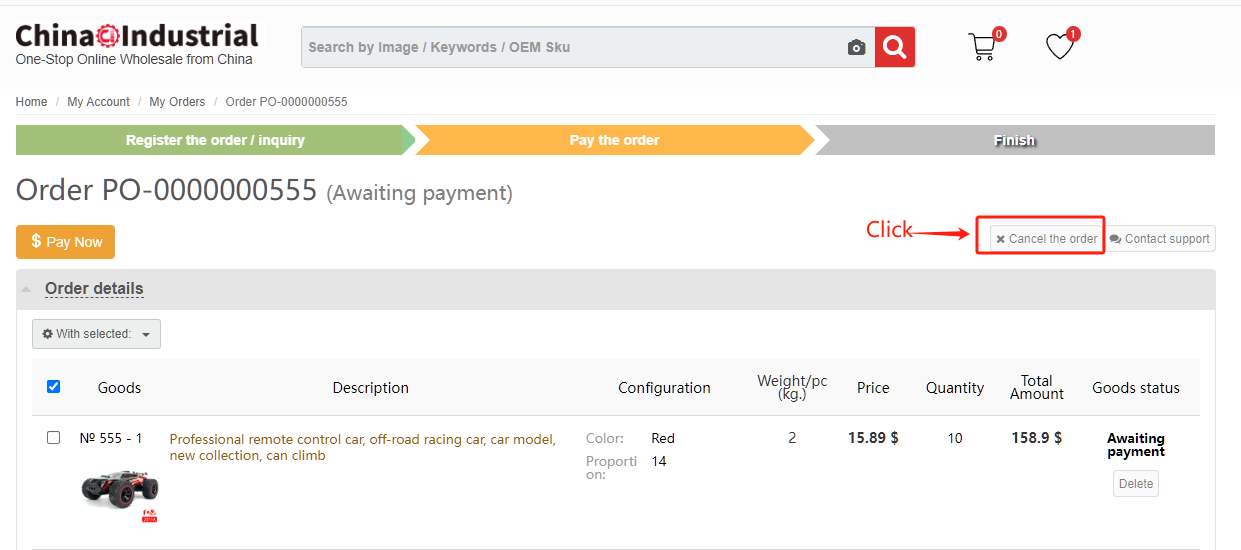How to cancel the order
For paid order
Please Submit a Ticket to apply for cancellation of the order if you paid the order (View the Application Template). Our operators will cancel your order after review. The paid amount will be automatically credited to your account balance after cancel the order. You can pay the future orders from your account balance. Of course, you can apply for Withdrawing the balance if you agree to bear all the bank fees.
For unpaid order
Please follow the below two steps to cancel the order if your order is unpaid:
Step 1: Login your acccount/My Orders/Click the order no.
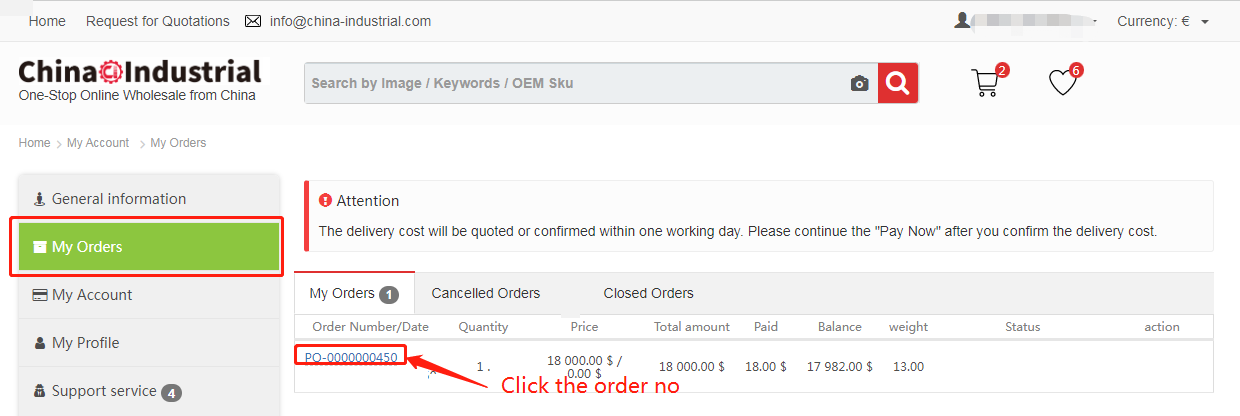
Step 2: Click "Cancel the order".
Please Contact support if you have any more inquiries about the delivery / orders /payment, etc.